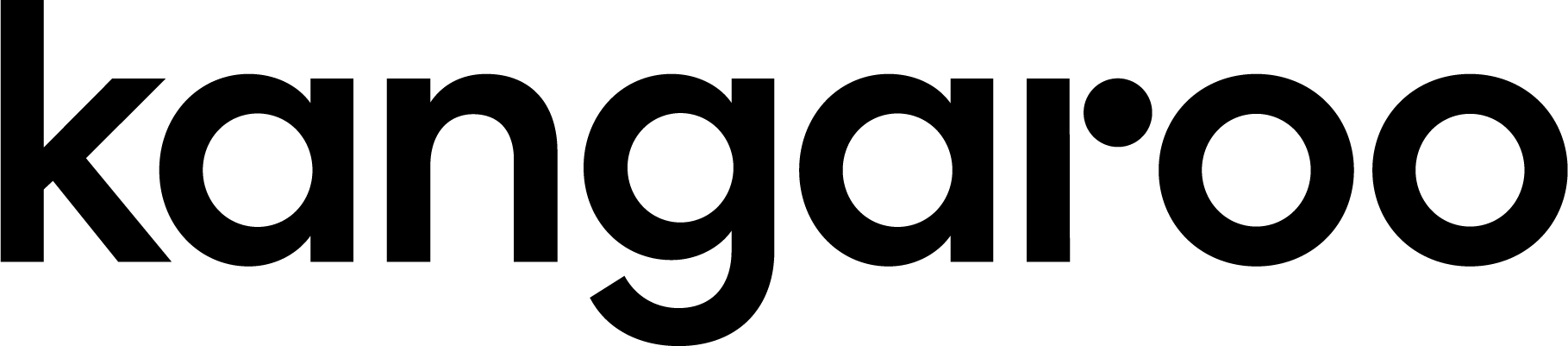A smart home is a safe home, don’t you agree?
Kangaroo’s smart home safety kit connects your phone and your home, sending you notifications of comings and goings, water leaks, temperature and humidity changes and activity from your smoke and CO detector.
And the set-up is effortless. No tools required, done in 5 minutes.

STEP 1
Download the Kangaroo Security app
STEP 2
Connect to Wi-Fi
STEP 3
Follow the simple setup guide in the app
Learn more about how to install your Kangaroo smart home kit.
Frequently Asked Questions
Why did I receive this kit?
When you signed up for your Hippo home insurance policy, you opted in to installing and activating this smart home kit and receiving a smart home discount by doing so. By activating the devices in this kit, you will be taking steps to protect your home, helping keep small issues from becoming big and potentially costly headaches.
How do I get my smart home discount after setting up the kit?
Actually, you already have it. Now you just need to install and activate the kit in order to keep it. Do so soon or you may lose the discount and inadvertently cancel your insurance policy.
Do I have to use the full contents of the kit to get the discount?
Using all the sensors will provide better protection for your home. As long as at least one sensor is activated, your discount will remain intact. Activated means paired, powered and connected to WiFi.
Do I need to install this kit right now?
You have about 60 days from when you purchased your Hippo policy to activate the kit before your discount expires. We say why put off until tomorrow what you can do in 5 minutes.
Does Hippo or anyone else have access to my data?
Your data is yours and only yours. The only information Hippo receives is whether or not your system is active.
If I set up the kit, will I be the only one in the household to receive notifications?
When you download the app, you will be asked to create a home. You can invite as many people as you want to your home and they will also receive notifications. Simply go to “Settings” in the top right corner of your app, scroll down to the bottom and tap “Invite Users.”
Where should I put the motion + entry sensor?
This sensor is perfect for any door or window where you want to know the comings and goings.
Where should I put the climate sensor?
Place this sensor anywhere that is prone to leaks or mold. Some people place it under their kitchen sink, in the basement or an area where pets tend to rest when home alone.
Am I limited to the sensors in this kit? Can I add more?
You can add as many sensors as you like. Additional sensors can be purchased at www.heykangaroo.com.
More questions? Let us help.
We can walk you through setup, answer questions about the products, help troubleshoot, and more, 7 days a week 7am-12am EST.
Call 800-371-0097 or email us at support@heykangaroo.com
Need answers right away?